DAILY CHALLENGE
Puzzles update at midnight EST
Advanced Sudoku Techniques
Welcome to the world of KenKen puzzles, where you apply advanced sudoku techniques and elevate your skills to new heights. KenKen Puzzles is dedicated to those who seek to go beyond the basics of sudoku, offering in-depth guidance and strategies for mastering this popular puzzle. Whether you're a seasoned player or an aspiring expert, our collection of advanced sudoku techniques is designed to challenge and enhance your problem-solving abilities, turning you into a sudoku master.
What Are Advanced Sudoku Techniques
Understanding what advanced sudoku techniques are is key to mastering this intellectually stimulating game. Our online sudoku games and KenKen puzzles offer comprehensive guides and tutorials that delve into these methods. Advanced sudoku techniques often involve looking at the puzzle from different perspectives and using logical deductions to find solutions that may not be immediately obvious. These techniques require a deeper level of analysis and often involve recognizing patterns, eliminating possibilities, and sometimes even taking calculated risks. As you navigate through our free online puzzles, you'll have the opportunity to apply these techniques in our KenKen puzzles, honing your skills and understanding with each puzzle you solve.
Learn Advanced Sudoku Techniques
Are you ready to dive into the world of advanced sudoku techniques through our KenKen puzzles? Visit our brain teaser websites and explore our resources designed to help you master the game. Our interactive tutorials and guides will walk you through the most intricate strategies, providing you with the knowledge and skills needed to tackle even the most challenging puzzles. Play now and gain access to a plethora of KenKen puzzles that cater to advanced players.
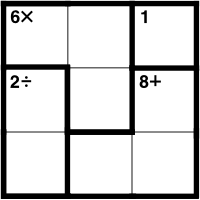
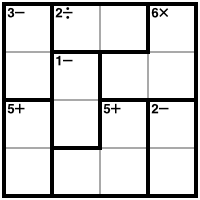
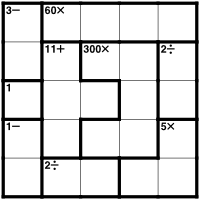
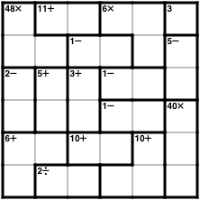
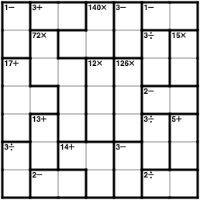
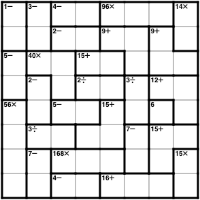
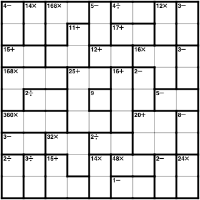


 ,
,  :
: