DAILY CHALLENGE
Puzzles update at midnight EST
Calcudoku
Are you a fan of Calcudoku? Did you know that KenKen was the inspiration for Calcudoku, and the recognized king of math and logic puzzles? Discover our KenKen puzzles, challenging and rewarding puzzle games that combine the logic of sudoku with added value of mathematical operations. We offer a diverse range of puzzles, perfect for those who enjoy both sudoku websites and math-based challenges. Our KenKen puzzles are designed to test your numerical and logical reasoning skills, providing an engaging and brain-stimulating experience for Calcudoku enthusiasts of all ages. Plus, you can design your own puzzles, with grid sizes ranging from 3x3 to 9x9, with 10 degrees of difficulty and your choice of math operations. You can also play our Daily Challenge for each grid size, testing your talents against other puzzlers.
Love Calcudoku? Try KenKen!
Calcudoku, also known as Mathdoku, is more than just a game; it's a mental exercise that enhances problem-solving abilities and promotes cognitive development. Our KenKen puzzle was the inspiration for Calcudoku and presents a unique challenge, requiring players to fill the grid with numbers while adhering to the mathematical clues provided. Whether you're a seasoned player or new to the puzzle world, our website offers an array of KenKen puzzles ranging from simple to complex, ensuring there's something for everyone. We have an unlimited number of FREE puzzles in grid sizes from 3x3 to 9x9, offered as part of our Daily Challenge or selected especially for you. Playing our game is both challenging and rewarding, and mastering it requires understanding its unique rules and strategies.
Play KenKen
Ready to take on the challenge of KenKen? Our puzzles are universally recognized as the best available, and we invite you to play our daily puzzles and join our community of avid puzzle solvers. By playing now, you'll access an unlimited number and variety of KenKen puzzles, each offering a unique and engaging challenge. Whether you're a fan of Calcudoku or sudoku websites, or new to number puzzles, you’ll simply never be able to get enough of KenKen. Millions puzzles are played every day in newspapers around the world, puzzle books and online. Dive into our collection of free online puzzles, and discover the joy and satisfaction of solving puzzles. Play now and start your journey to becoming a KenKen master!
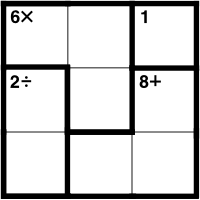
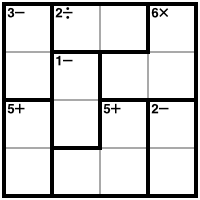
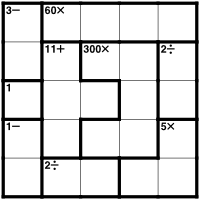
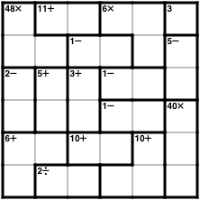
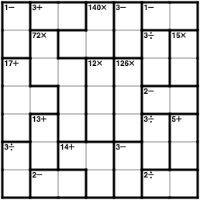
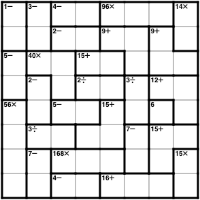
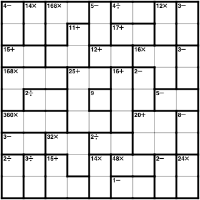


 ,
,  :
: