DAILY CHALLENGE
Puzzles update at midnight EST
Sudoku for Beginners
Welcome to the world of sudoku for beginners, where we make the journey of learning sudoku fun and accessible. KenKen Puzzles is dedicated to introducing new players to the joy of sudoku and KenKen, offering a variety of both types of puzzles that are perfectly suited for those just starting out. Each puzzle is designed to guide beginners through the basic techniques and strategies, ensuring a smooth learning curve. Whether you’re looking to improve your logical thinking or simply seeking a relaxing pastime, our collection of sudoku for beginners provides the perfect starting point.
How to Play Sudoku for Beginners
For those interested in exploring sudoku for beginners, our website is the ideal place to start. We offer a wealth of resources as sudoku websites, including easy-to-follow guides and tips for beginners. Our free online puzzles are specially tailored to help new players grasp the fundamentals of sudoku, including grid layout, number placement, and basic solving techniques. As you progress, you can also start exploring advanced sudoku techniques, which are broken down into simple, understandable steps on our platform. Do you want some extra challenge? Try our KenKen puzzles, the most exciting and addictive puzzle since sudoku! They combine the idea of sudoku with mathematical strategies and critical thinking, ideal for a little extra brain training.
Find Sudoku for Beginners
If you're ready to embark on your journey, visit our website to find a wide range of KenKen puzzles and sudoku for beginners. We take pride in our puzzles, creating an inviting and supportive environment for new players. By joining our community, you’ll not only have access to a variety of beginner-friendly puzzles but also to a network of fellow enthusiasts and experts. Play now and discover the engaging world of sudoku and KenKen. Start with our beginner puzzles and Daily Challenges, and gradually work your way up to more challenging ones as you develop your skills and confidence.
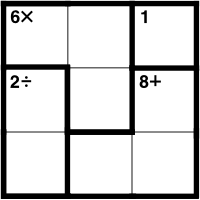
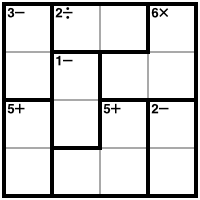
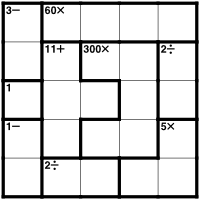
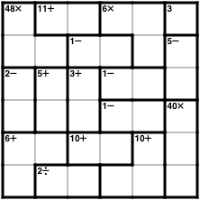
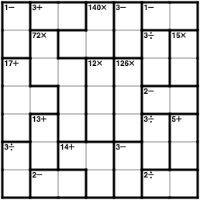
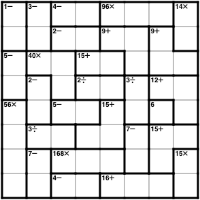
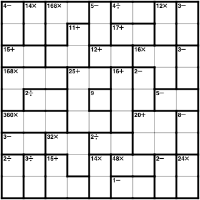


 ,
,  :
: